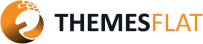Learn how to create, optimize, and manage professional WordPress websites with Elementor. Trusted by millions of creators worldwide, Elementor is a leading platform professionals choose to build high-quality websites with confidence and control. Subscribe for in depth tutorials, feature walkthroughs, and best practices to help you master Elementor.
It's almost here, and it's going to revolutionize your web design workflow! Here's a little sneak peek of what's coming soon to ...
Easily duplicate an entire website and use it as the starting point for your new site. Customize it to exactly fit your needs.
In this 5-part course we will walk you through the entire process of optimizing your website. In this course you will learn: ✓ Best ...
translate theme wordpress, Translating Plugins and Themes,
Enter the video code separated by commas EX: AUhCNjagKZA,NNkGiab2dWU,t3mHXTYypLQ
Join 4 of YouTube's top Photoshop artists as they walk us through their tips for compositing images in Photoshop. Watch the whole video (and let us know which tip helped you most down below) or, to jump directly to your favourite influencer, use the timestamps below. Millions of assets. Unlimited downloads. First month 70% off! https://envato.com/elements/lp/coupon-turbo-tips-e01?utm_campaign=envato_social_eyt_AUhCNjagKZA&utm_medium=social&utm_source=YouTube&utm_content=description *Discount applied to the individual monthly plan and is only valid for new customers. Offer expires 14 July 2021. Introduction (0:00) Tip #1: Nemanja Sekulic (1:04) Nemanja Sekulic gives us the rundown on the three most important aspects of image compositing. Tip #2: PiXimperfect (3:30) Unmesh Dinda shows us how to apply realistic shadows to our Photoshop compositions. Tip #3: Benny Productions (7:45) Benny van Valen shows us his famous highlighting technique. Tip #4: Imad Awan (10:24) Imad Awan shares how to use Photoshop blending options to add depth and detail to your compositions. JOIN THE CREATIVE CHALLENGE (13:38) - Step 1: Register for an Envato Elements account if you haven't already. You can use the promo code below if you're a new customer for 1 month free. - Step 2: Select one of the compositing kits created by the experts and let us know which one you chose in the comments below. - Step 3: Create your masterpiece using the items inside. - Step 4: Upload your creation to social media with the hashtag ‘madewithenvato’ for your chance to have your artwork shared with the Envato social media community! *There's no submission date for this challenge, so keep the artwork coming! COMPOSITE KITS: Quirky - Nemanja Sekulic's Compositing Kit: https://elements.envato.com/collections/BES8FR5Q9Y?coupon_code=elements_yt_org-9firstmonth-5z1zk6&utm_campaign=elements_social_eyt_AUhCNjagKZA&utm_medium=social&utm_source=YouTube&utm_content=description Artistic - PiXimperfect's Compositing Kit: https://elements.envato.com/collections/BKZCQM6NXU?coupon_code=elements_yt_org-9firstmonth-5z1zk6&utm_campaign=elements_social_eyt_AUhCNjagKZA&utm_medium=social&utm_source=YouTube&utm_content=description Post-Apocalyptic - Benny Productions' Compositing Kit: https://elements.envato.com/collections/VQZB34WU86?coupon_code=elements_yt_org-9firstmonth-5z1zk6&utm_campaign=elements_social_eyt_AUhCNjagKZA&utm_medium=social&utm_source=YouTube&utm_content=description Fantasy - Imad Awan's Compositing Kit: https://elements.envato.com/collections/ZM7JCAN4HW?coupon_code=elements_yt_org-9firstmonth-5z1zk6&utm_campaign=elements_social_eyt_AUhCNjagKZA&utm_medium=social&utm_source=YouTube&utm_content=description WHAT IS ENVATO ELEMENTS? (13:59) Create without limits with a monthly or annual subscription to Envato Elements, the all-inclusive digital asset library that has everything you need to enhance your creative projects. You'll find everything you need, from stock images and footage to graphic templates, fonts, Lightroom presets, Photoshop actions and more. Download to your hearts content and enjoy a single, simple commercial license on all items for extra peace of mind. So, what are you waiting for? Sign up today and get your FIRST MONTH 70% OFF: https://envato.com/elements/lp/coupon-turbo-tips-e01?utm_campaign=envato_social_eyt_AUhCNjagKZA&utm_medium=social&utm_source=YouTube&utm_content=description *Discount applied to individual monthly plan and is only valid for new customers. FOLLOW OUR EXPERTS Nemanja Sekulic: https://www.youtube.com/channel/UCdf6WtVkThVyEFARiUbr5yQ PiXimperfect: https://www.youtube.com/channel/UCMrvLMUITAImCHMOhX88PYQ Benny Productions: https://www.youtube.com/channel/UCa_SOEXD5pGMaLpj9dILMBQ Imad Awan: https://www.youtube.com/channel/UCna1yGFE4JHJAXgyHWwBOMQ #photoshopcompositing #photomanipulation #photoshoptutorial
New Year Sale, Save 30% off your membership: https://byol.com/ny26yt Learn Adobe Photoshop for free with this 2 hour tutorial course for beginners. Get access to this full course and 30+ of my other design courses here: https://www.BYOL.com/PsEssFC Free Exercise Files: https://www.BYOL.com/PsExEss Free Trial for Adobe Photoshop: https://byol.com/FREETRIAL6 This Free Adobe Photoshop Course Tutorial Is Aimed at Beginners. Get the Free Cheatsheet: https://bit.ly/38avKv6 Join the Bring Your Own Laptop Facebook Group: https://www.facebook.com/groups/bringyourownlaptop Follow me on Instagram: https://www.instagram.com/bringyourownlaptop/ Follow me on TikTok: https://www.byol.com/tiktok Follow me on Twitter: https://twitter.com/danlovesadobe Introduction to Photoshop: 0:00 Before you started: 2:35 Layers: 8:24 Navigation & combining images : 19:05 Fix images using levels: 26:43 Enhance colors using vibrance: 30:46 Change the color using Hue: 34:15 Change just one color: 37:07 Make images black & white: 39:04 Using gradients: 43:40 Specific sized documents : 54:37 Drawing shapes : 58:48 Stealing Colors & Color Themes: 01:10:50 Creating text: 01:17:29 Warp text: 01:25:39 Text to follow a line: 01:27:36 Adding strokes to type: 01:40:40 Bevel & emboss text : 01:48:57 Drop shadows : 01:51:17 Presenting your work: 01:54:20 Project 1 - Postcard: 02:00:56 Outro: 02:05:26 Free Trial of ALL Adobe Apps!: https://byol.com/FREETRIAL12 Buy the Full Course and Own It Forever on Udemy: https://bit.ly/3gj5TnG This is a free excerpt from the full course by Daniel Scott "Adobe Photoshop CC Essentials Training Course". Learn Adobe Photoshop by using this course to achieve the basic skills needed to move forward with Photoshop. Daniel Scott has taught over 200,000 students across his online training career, welcome to the club! #AdobePhotoshop #PhotoshopTutorial #PhotoshopCourse
New Year Sale, Save 30% off your membership: https://byol.com/ny26yt Full Course at: http://bit.ly/2vzeqhh Free Exercise Files: http://bit.ly/2vFGjnU Free Cheatsheet: http://bit.ly/2vL3BZJ The complete guide to retouching in Adobe Photoshop fixing eyes skin & teeth - Photoshop CC Advanced Training Tutorial by Bring Your Own Laptop, get your free downloadable exercise files and printable PDF Lessons in this video: What's in this video: 0:00 Healing brush tricks: 2:20 Clone tool stamp: 10:45 Patch tool: 16:55 Class Exercise – Retouching: 24:19 Face aware liquify: 25:35 Vanishing point: 32:25 Cloning & healing at an angle: 44:44 Class Exercise - Vanishing Point: 56:04 Retouching skin tone: 56:56 Retouching eyes - enhancing: 1:02:56 Retouching eyes – little fakery: 1:10:57 Retouching eyes - fully faking: 1:19:58 Class Project – Eyes: 1:20:49 Whiten teeth: 1:21:40 Class Project – Teeth: 1:33:25 Outro: 1:34:23 Follow me on Instagram: https://www.instagram.com/bringyourownlaptop/ Follow me on TikTok: https://www.byol.com/tiktok Follow me on Twitter: https://twitter.com/danlovesadobe Follow us on Facebook: https://www.facebook.com/BringYourOwnLaptop/