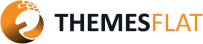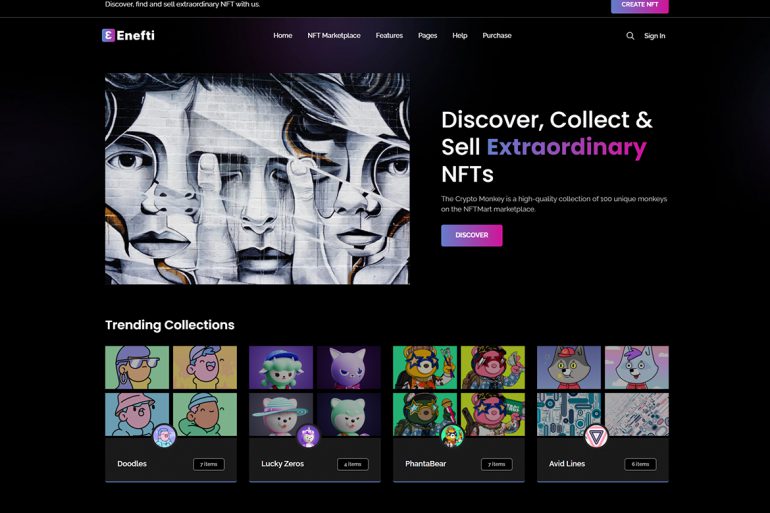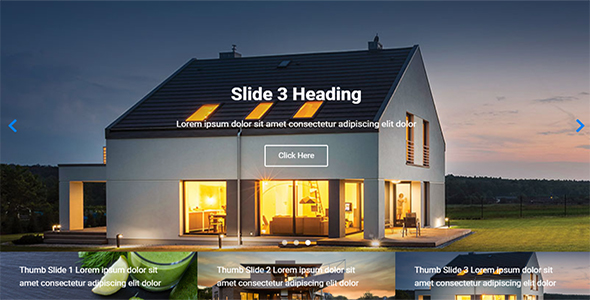TfTeam – Addon Team Member For Elementor
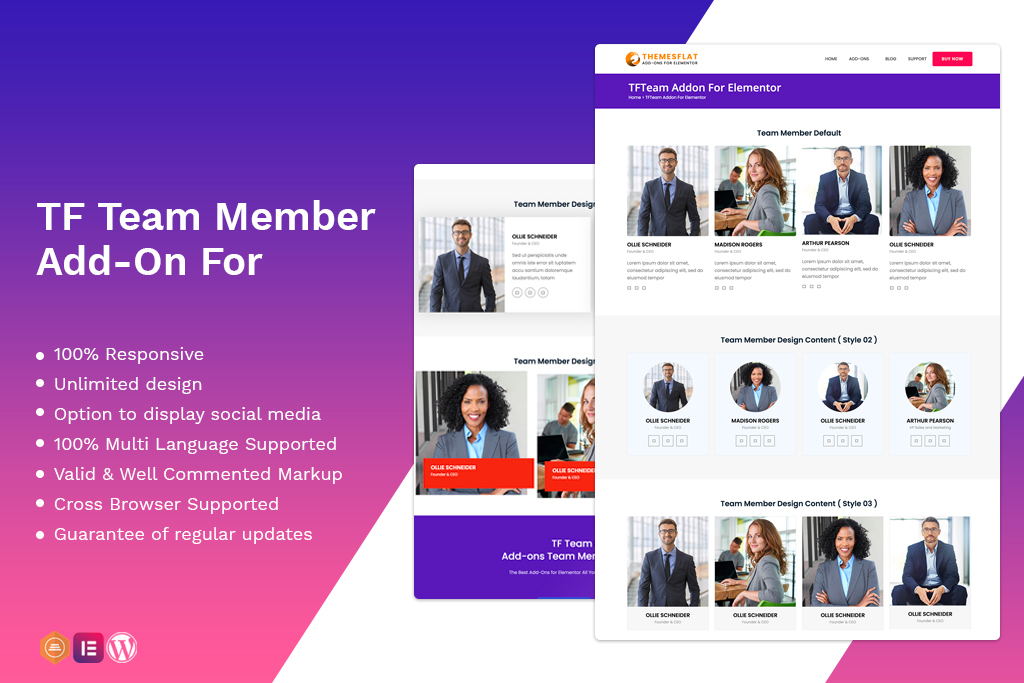
In today’s competitive online world, showcasing your team effectively on your website can make a huge difference. Whether you’re an agency, startup, or freelancer, presenting your team members in an organized, visually appealing way can enhance user engagement and build trust with potential clients. If you’re using Elementor, one of the most popular page builders for WordPress, the TfTeam Addon is the perfect solution to help you display your team members dynamically and stylishly.
What is the TfTeam Addon for Elementor?
The TfTeam Addon is an Elementor widget specifically designed to display your team members in a visually engaging and customizable manner. Elementor’s flexibility combined with this addon’s user-friendly interface allows you to present your team’s profiles with precision, creativity, and ease. No matter the type of website you have, from corporate sites to personal portfolios, this widget ensures your team shines.
With this addon, you don’t just add static images and names of your team members. Instead, you can include a variety of elements such as profile photos, designations, social media links, and much more. The addon offers a wide range of styling options, allowing you to fully customize how each member’s profile is presented.
Core Features
- Fully Customizable Layouts: One of the standout features of the TfTeam Addon is its variety of layout options. Choose from multiple predefined layouts that suit your website’s style or create a completely custom design. You can adjust elements like background colors, spacing, text alignment, and even border radius to create a look that matches your site perfectly.
- Hover Effects for Interactive Design: Adding interactive hover effects brings your team’s profiles to life. The TfTeam Addon offers several hover animation effects, so when users hover over a team member’s profile, they get to see additional details like a short bio, contact info, or links to social media. This feature improves user interaction and keeps visitors engaged.
- Responsive Design: In an increasingly mobile-first world, having a responsive design is essential. The TfTeam Addon ensures that team member profiles look great across all devices, from desktops to tablets and smartphones. With Elementor’s mobile editing tools and this addon’s responsive settings, you can be sure that your team section will look flawless no matter how it’s accessed.
- Social Media Integration: One of the most important aspects of modern team profiles is social media presence. The TfTeam Addon allows you to link each team member’s social media accounts directly from their profile. Whether it’s LinkedIn, Twitter, Facebook, or Instagram, these links make it easy for visitors to connect with your team members outside of the website.
- Customizable Team Member Details: The addon allows you to add more than just a team member’s name and photo. You can include additional fields such as job title, short bio, skills, and achievements, ensuring a comprehensive and professional presentation of each person. This level of customization lets your team members stand out in a way that’s authentic to their roles and expertise.
- Drag-and-Drop Functionality: Elementor’s drag-and-drop builder makes it easy for anyone to create a beautiful layout, regardless of their technical expertise. The TfTeam Addon integrates seamlessly with this builder, allowing you to add and adjust team profiles simply by dragging and dropping elements. You don’t need any coding knowledge to achieve a polished and professional result.
- Multiple Display Styles: The widget offers several display options, from grid layouts to carousel styles. Whether you want a simple grid of team members or a carousel that allows users to scroll through each profile, the TfTeam Addon has you covered. These styles are fully customizable, so you can adjust them to fit your brand’s aesthetic and your website’s overall design
Why Should You Choose the TfTeam
If you’re already using Elementor to build your website, integrating the TfTeam Addon is an obvious choice. Here are some key reasons why this addon is a must-have for any website looking to highlight their team.
- Easy to Use: The simple, drag-and-drop functionality makes it incredibly easy to implement on your website. No coding or technical expertise required.
- Time-Saving: Instead of building a custom team page from scratch, this addon provides a pre-built solution with customizable options. This helps you save time and effort, especially if you’re looking for an efficient way to update or modify your team’s display.
- Professional Results: With multiple design and customization options, you can create a stunning team display that looks professional and polished. Whether you’re showcasing a small team or a large organization, the TfTeam Addon helps you do so in an attractive, organized way.
- Seamless Elementor Integration: As an Elementor addon, the TfTeam Addon integrates perfectly with Elementor’s other widgets and features. This ensures consistency in design and functionality throughout your website, making it easier to manage and maintain your page.
- Increase User Engagement: By offering interactive hover effects and social media links, this addon makes your team profiles more engaging for your website visitors. The more engaged users are with your content, the higher the likelihood that they’ll interact with your brand.
- Affordable: The cost of the TfTeam Addon is minimal when compared to the value it brings to your website. For businesses looking to present a professional, modern team display without breaking the bank, this addon is an ideal solution.
How to Get Started with TfTeam
Getting started with the TfTeam Addon is simple. Here’s a step-by-step guide to help you integrate it into your Elementor-powered website:
- Install the TfTeam Addon: First, ensure that you have Elementor installed and activated on your WordPress website. Then, download and install the TfTeam Addon from the Themesflat website or your WordPress dashboard.
- Add the Widget: Once installed, go to the page where you want to display your team. Open the Elementor editor, and search for the TfTeam widget in the Elementor sidebar. Drag the widget onto your page.
- Customize Your Team Display: Begin customizing the widget. Add team member profiles, upload images, enter job titles, and include any other relevant details. You can further adjust the design settings, such as layout, hover effects, and color schemes, to match your website’s overall look.
- Save and Publish: After making all the necessary changes, save your work and publish the page. Your team will now be beautifully displayed on your site, engaging visitors and enhancing the professional look of your website
Conclusion
The TfTeam Addon for Elementor is an essential tool for anyone who wants to showcase their team in a modern, interactive way. Its customizable features, responsive design, and ease of use make it an invaluable resource for businesses, agencies, and freelancers. If you want to improve user engagement, enhance your team’s professional image, and save time on website design, this addon is the perfect solution.
Ready to create the perfect team display for your website? Get started with the TfTeam Addon for Elementor today and give your team the spotlight they deserve